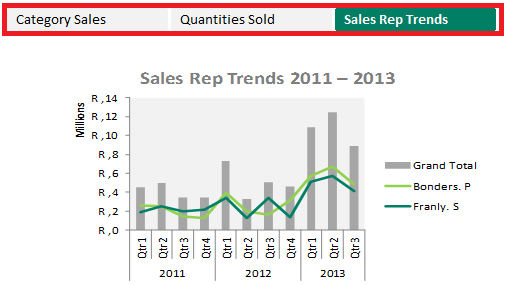If you’ve created a Microsoft® Excel® report that needs to be printed double-sided (e.g. booklet form), you may want to have your headers or footers printed on different sides of the paper—left hand side for odd pages, and right hand side for even pages. To achieve this effect, follow this tip and use the Page […]
- Solutions
All Solutions
- Sage Intelligence for Accounting
- Sage 300cloud Intelligence
- Sage 50 U.S Intelligence Reporting
- Sage 50cloud Pastel Intelligence Reporting
- Sage Pastel Payroll Intelligence Reporting
- Sage 100/200 Evolution Intelligence Reporting
- Sage 100 Intelligence Reporting
- Sage 300 Intelligence Reporting
- Sage 500 Intelligence Reporting
- Sage VIP Intelligence Reporting
- Resources
All Solutions
- Sage Intelligence for Accounting
- Sage 300cloud Intelligence
- Sage 50 U.S Intelligence Reporting
- Sage 50cloud Pastel Intelligence Reporting
- Sage Pastel Payroll Intelligence Reporting
- Sage 100/200 Evolution Intelligence Reporting
- Sage 100 Intelligence Reporting
- Sage 300 Intelligence Reporting
- Sage 500 Intelligence Reporting
- Sage VIP Intelligence Reporting
Additional Reports
Download our latest Report Utility tool, giving you the ability to access a library of continually updated reports. You don’t need to waste time manually importing new reports, they are automatically imported into the Report Manager module for you to start using.Sage Intelligence Tips & Tricks
Our Sage Intelligence Tips and Tricks will help you make the most of your favorite reporting solution.Excel Tips & Tricks
Our Excel Tips and Tricks will help you improve your business reporting knowledge and skills.- Learning
- Support
All Solutions
- Sage Intelligence for Accounting
- Sage 300cloud Intelligence
- Sage 50 U.S Intelligence Reporting
- Sage 50cloud Pastel Intelligence Reporting
- Sage Pastel Payroll Intelligence Reporting
- Sage 100/200 Evolution Intelligence Reporting
- Sage 100 Intelligence Reporting
- Sage 300 Intelligence Reporting
- Sage 500 Intelligence Reporting
- Sage VIP Intelligence Reporting
Additional Reports
Download our latest Report Utility tool, giving you the ability to access a library of continually updated reports. You don’t need to waste time manually importing new reports, they are automatically imported into the Report Manager module for you to start using.Sage Intelligence Tips & Tricks
Our Sage Intelligence Tips and Tricks will help you make the most of your favorite reporting solution.Excel Tips & Tricks
Our Excel Tips and Tricks will help you improve your business reporting knowledge and skills.Get Support Assistance
Can’t find the solution to the challenge you’re facing in the resource library? No problem! Our highly-trained support team are here to help you out.Knowledgebase
Did you know that you also have access to the same knowledgebase articles our colleagues use here at Sage Intelligence? Available 24/7, the Sage Intelligence Knowledgebase gives you access to articles written and updated by Sage support analysts.Report Writers
Having some trouble creating or customizing the exact report you need to suit your business’s requirements? Contact one of the expert report writers recommended by Sage Intelligence.- Sage City
- University
- About Us
- Contact Us
Home Excel Tips Page 4
How to enhance your chart data series using a pictograph
Charts are used for displaying data graphically, and they can be enhanced by using a pictograph. Pictographs use any picture you choose to represent as your data series in the charts. Icons can also be used as pictograph to represent data values in order to decrease the size of the graph. You will find the […]
How to quickly rearrange your worksheets in alphabetical order
Are you looking for a shortcut to quickly rearrange your worksheets in alphabetical order? Instead of dragging and manually arranging your worksheets, you can use VB for Microsoft® Excel® to quickly rearrange them into alphabetical order. Excel currently has no built-in function to rearrange your worksheets. Therefore, if you have a workbook with many worksheets, […]
Improve your finance team’s financial reporting in Excel
Sage Intelligence recently launched an exciting online course for Microsoft® Excel® 2013 which will help you not only move to the next level of financial reporting, but also improve inefficiencies in your company. There are many useful features covered in this course, but in this article, we focus on three particular functions that highlight the […]
Learn how easy it is to create a financial dashboard in Excel!
If you’re looking for better insight into your business’s financial performance, then creating an interactive dashboard might be the answer. By using a dashboard, you can quickly and easily recognize trends, do comparisons and review performance indicators that will lead to informed decision making. This week, we’ll take you through a few easy steps to […]
An easy way to generate PivotTables on separate worksheets in Excel
You have taken time to create a product sales PivotTable and now you would like to analyze the data. You want to analyze the sales per branch by quickly generating PivotTables for each branch to be placed on separate worksheets. In this week’s tip, we take you through a few easy steps as we show you […]
Learn how to create a thermometer chart in Excel to show your performance against a set goal
Did you know that you can create a thermometer chart in Microsoft® Excel®? You can use the thermometer chart to compare your performance against a set goal. For example, revenue vs target or budget vs actual, can be plotted using a thermometer chart. The performance value and its corresponding target are stacked on top of […]
How to create an Excel combination chart from scratch
After you have created your Microsoft® Excel® spreadsheet, you can visually represent the worksheet data by creating a chart. Charts often make your data clearer and easier to understand. If you find that the data is not in sequence or in a group of cells, you may need to create your own series, specifying the […]
Use the Sampling Analysis tool in Excel to easily select random numbers.
This week’s tip is especially handy when running competitions for your business, so please share it with your promotions and marketing teams. The Sampling Analysis Tool is great for when you need to randomly select a number from a given range of values. An example of this is the following; say your marketing team is […]
Easy steps on how to calculate multiple results in Excel using a data table
When you examine business data in Microsoft® Excel®, you may want to discover the result of formulas if you provide different inputs. You can calculate the results of those changes by using a data table. Using data tables makes it easy to examine a range of possibilities at a glance. You can create one or two […]
Return to topLearning
Sage South Africa © Sage South Africa Pty Ltd 2020
.
All Rights Reserved.
© Sage South Africa Pty Ltd 2020
.
All Rights Reserved.