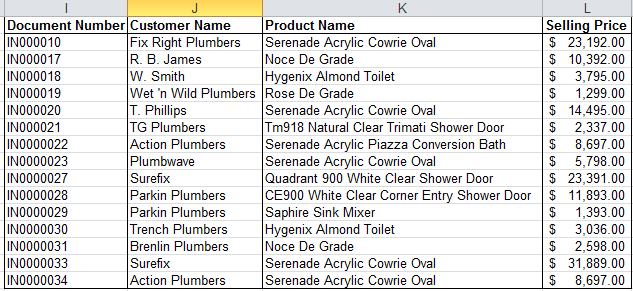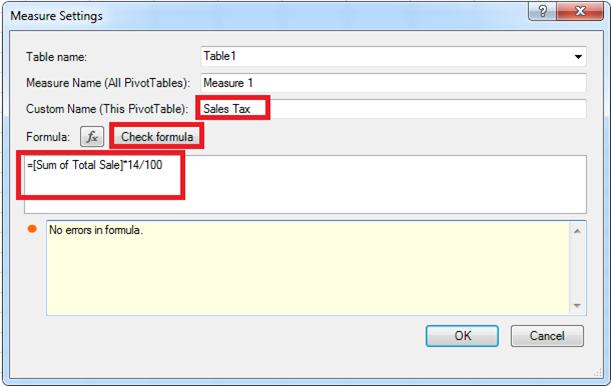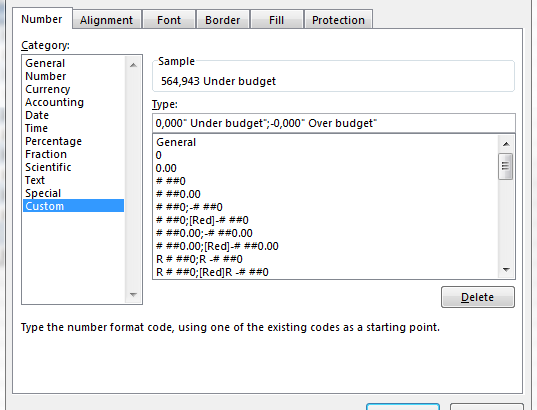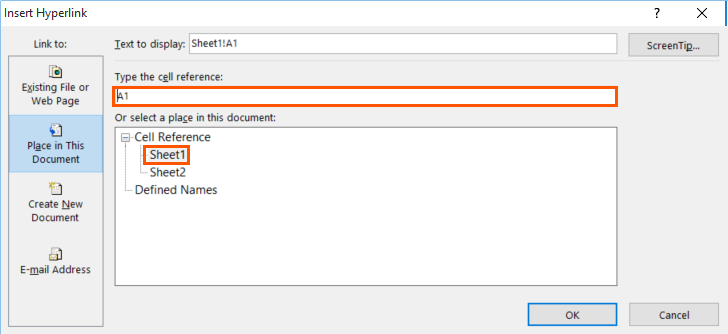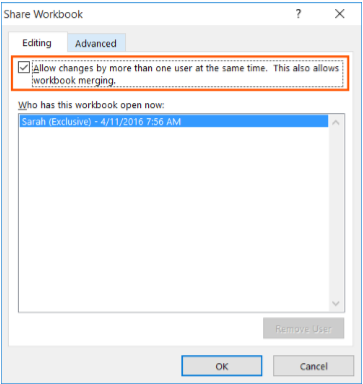It’s been well over 10 years since I started training Microsoft Excel to corporate clients. During training sessions, delegates would usually ask questions on how they can use Excel to help them become more effective in their work. Last week, a financial manager asked me how she could easily look up more than one field of data […]
- Solutions
All Solutions
- Standalone Reporting Tool
- Sage Intelligence for Accounting
- Sage 300cloud Intelligence
- Sage 50cloud Pastel Intelligence Reporting
- Sage Pastel Payroll Intelligence Reporting
- Sage 100/200 Evolution Intelligence Reporting
- Sage 100 Intelligence Reporting
- Sage 300 Intelligence Reporting
- Sage 500 Intelligence Reporting
- Sage VIP Intelligence Reporting
- Resources
All Solutions
- Standalone Reporting Tool
- Sage Intelligence for Accounting
- Sage 300cloud Intelligence
- Sage 50cloud Pastel Intelligence Reporting
- Sage Pastel Payroll Intelligence Reporting
- Sage 100/200 Evolution Intelligence Reporting
- Sage 100 Intelligence Reporting
- Sage 300 Intelligence Reporting
- Sage 500 Intelligence Reporting
- Sage VIP Intelligence Reporting
Additional Reports
Download our latest Report Utility tool, giving you the ability to access a library of continually updated reports. You don’t need to waste time manually importing new reports, they are automatically imported into the Report Manager module for you to start using.Sage Intelligence Tips & Tricks
Our Sage Intelligence Tips and Tricks will help you make the most of your favorite reporting solution.Excel Tips & Tricks
Our Excel Tips and Tricks will help you improve your business reporting knowledge and skills.- Learning
- Support
All Solutions
- Standalone Reporting Tool
- Sage Intelligence for Accounting
- Sage 300cloud Intelligence
- Sage 50cloud Pastel Intelligence Reporting
- Sage Pastel Payroll Intelligence Reporting
- Sage 100/200 Evolution Intelligence Reporting
- Sage 100 Intelligence Reporting
- Sage 300 Intelligence Reporting
- Sage 500 Intelligence Reporting
- Sage VIP Intelligence Reporting
Additional Reports
Download our latest Report Utility tool, giving you the ability to access a library of continually updated reports. You don’t need to waste time manually importing new reports, they are automatically imported into the Report Manager module for you to start using.Sage Intelligence Tips & Tricks
Our Sage Intelligence Tips and Tricks will help you make the most of your favorite reporting solution.Excel Tips & Tricks
Our Excel Tips and Tricks will help you improve your business reporting knowledge and skills.Get Support Assistance
Can’t find the solution to the challenge you’re facing in the resource library? No problem! Our highly-trained support team are here to help you out.Knowledgebase
Did you know that you also have access to the same knowledgebase articles our colleagues use here at Sage Intelligence? Available 24/7, the Sage Intelligence Knowledgebase gives you access to articles written and updated by Sage support analysts.Report Writers
Having some trouble creating or customizing the exact report you need to suit your business’s requirements? Contact one of the expert report writers recommended by Sage Intelligence.- Sage City
- University
- About Us
- Contact Us
Home Archives for Edwin Chuza
3 Easy steps to hide zero values in Excel
To have neat looking reports in Microsoft Excel, you may decide that you want to hide zero values. In this tip, we explain how to hide zero values for selected cells by using the custom number format. The hidden zero values appear in the formula bar when a cell is selected. Values that change to […]
3 Easy steps to help you complete a cash flow template
In order to correctly show the movement and management of cash within a business, accountants use a cash flow statement. This statement will display a business’s money coming in from ‘cash receipts’ and where it has paid money out, ‘cash paid’. The cash flow statement is a standard financial statement and is frequently used in […]
Learn how to forecast with scenarios using what-if analysis tools in Excel
The Scenario Manager is a feature in what-if analysis and you can use this to enhance your forecasting in Microsoft® Excel®. A scenario is a set of values that Excel saves and can automatically substitute in specific cells on a worksheet. You can create and save different groups of values on a worksheet, and then […]
Using conditional formatting with custom Excel formulas
Conditional formatting is an effective Microsoft Excel feature that allows you to highlight important information, for example; the ability to find duplicate values within your spreadsheet. You can create your own rule by applying conditional formatting to individual cells or a range of cells. When you have selected the data you want to format, you […]
How to calculate Sales Tax/ VAT using PowerPivot Measures in Excel
In a previous tip, we showed you how to set up a PivotTable using PowerPivot. You’re now going to learn how you can easily calculate Sales Tax/ VAT using the Measures feature in the PowerPivot tab. If you’re the business’s accountant, you may want to analyze the Sales Tax/ VAT that will be paid on the products […]
How to determine whether you are over or under budget using custom formats
Monitoring budgets can be quite stressful and may often involve the use of formulas. Instead of complicated formulas, you can use custom formats within Microsoft Excel to easily determine if you are over or under budget. All it takes are a few steps, which we explain below, and you can easily monitor your budget. You’re […]
How to create a hyperlink to a specific location in a workbook
For quick access to related information in another file, workbook or on a web page, you can insert a hyperlink in a Microsoft® Excel® worksheet cell. You can also insert hyperlinks in specific chart elements or images. If you struggle to navigate to various worksheets in a large workbook, then hyperlinks may be your solution. […]
How to view or compare two or more worksheets at the same time in Excel
You can quickly view or compare two or more worksheets in the same workbook, or in different workbooks, by viewing them side by side. You can also arrange multiple worksheets to view them all at the same time. In this tip, I show you how. Applies To: Microsoft® Excel® for Windows 2010, 2013, and 2016. […]
Collaborating on a Shared Workbook
Multiple users can effectively work on a spreadsheet by sharing it, and then collaborating on it. Edits can be made simultaneously by team members, thus having a continuously updated version of the spreadsheet available all the time. In this way, version control is enforced, and duplicate work is eliminated. Applies To: Microsoft® Excel® for Windows […]
Return to topLearning
Sage South Africa © Sage South Africa Pty Ltd 2020
.
All Rights Reserved.
© Sage South Africa Pty Ltd 2020
.
All Rights Reserved.