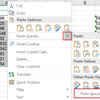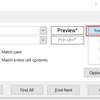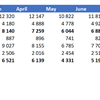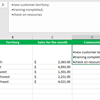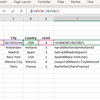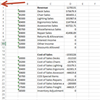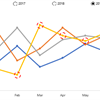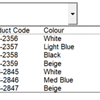Inserting multiple rows in a table can be very time consuming. In this Excel tip, rows will be inserted based on the specified number in a column. This will be accomplished using Power Query.
Download the workbook to practice.
In the example be...
Site Help
This group is for all things Community Hub, including how-to's, help documentation, surveys, and more! For technical questions, please be sure to post those in the applicable product group by clicking on the Community Support link above.