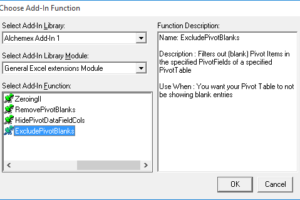Have you ever needed to create a forecast report in Microsoft® Excel®? How did you calculate the projections? Whichever methods you used, Microsoft has made this much simpler with a new feature called Forecast Sheet. All you need to do is provide the input, and with a single click of the new Forecast Sheet button, Excel […]
- Solutions
All Solutions
- Standalone Reporting Tool
- Sage Intelligence for Accounting
- Sage 300cloud Intelligence
- Sage 50cloud Pastel Intelligence Reporting
- Sage Pastel Payroll Intelligence Reporting
- Sage 100/200 Evolution Intelligence Reporting
- Sage 100 Intelligence Reporting
- Sage 300 Intelligence Reporting
- Sage 500 Intelligence Reporting
- Sage VIP Intelligence Reporting
- Resources
All Solutions
- Standalone Reporting Tool
- Sage Intelligence for Accounting
- Sage 300cloud Intelligence
- Sage 50cloud Pastel Intelligence Reporting
- Sage Pastel Payroll Intelligence Reporting
- Sage 100/200 Evolution Intelligence Reporting
- Sage 100 Intelligence Reporting
- Sage 300 Intelligence Reporting
- Sage 500 Intelligence Reporting
- Sage VIP Intelligence Reporting
Additional Reports
Download our latest Report Utility tool, giving you the ability to access a library of continually updated reports. You don’t need to waste time manually importing new reports, they are automatically imported into the Report Manager module for you to start using.Sage Intelligence Tips & Tricks
Our Sage Intelligence Tips and Tricks will help you make the most of your favorite reporting solution.Excel Tips & Tricks
Our Excel Tips and Tricks will help you improve your business reporting knowledge and skills.- Learning
- Support
All Solutions
- Standalone Reporting Tool
- Sage Intelligence for Accounting
- Sage 300cloud Intelligence
- Sage 50cloud Pastel Intelligence Reporting
- Sage Pastel Payroll Intelligence Reporting
- Sage 100/200 Evolution Intelligence Reporting
- Sage 100 Intelligence Reporting
- Sage 300 Intelligence Reporting
- Sage 500 Intelligence Reporting
- Sage VIP Intelligence Reporting
Additional Reports
Download our latest Report Utility tool, giving you the ability to access a library of continually updated reports. You don’t need to waste time manually importing new reports, they are automatically imported into the Report Manager module for you to start using.Sage Intelligence Tips & Tricks
Our Sage Intelligence Tips and Tricks will help you make the most of your favorite reporting solution.Excel Tips & Tricks
Our Excel Tips and Tricks will help you improve your business reporting knowledge and skills.Get Support Assistance
Can’t find the solution to the challenge you’re facing in the resource library? No problem! Our highly-trained support team are here to help you out.Knowledgebase
Did you know that you also have access to the same knowledgebase articles our colleagues use here at Sage Intelligence? Available 24/7, the Sage Intelligence Knowledgebase gives you access to articles written and updated by Sage support analysts.Report Writers
Having some trouble creating or customizing the exact report you need to suit your business’s requirements? Contact one of the expert report writers recommended by Sage Intelligence.- Sage City
- University
- About Us
- Contact Us
Home excel reports Page 2
Conveniently remove blank item rows in your PivotTable reports
When creating reports, it’s usually preferred that rows with irrelevant data are excluded—as this results in a tidier, more readable report. When it comes to PivotTable reports, this can include rows with blank items. Below is an example of a report with them shown. To get rid of them, we have an add-in specifically for […]
How to automatically open a frequently used workbook
If you start each day needing to use a frequently used workbook, e.g. daily sales report, to-do list, calendar, etc, then this tip is for you. You can automatically open these workbooks, by simply adding the workbooks or a shortcut in the XLStart folder. This is a specific folder that Microsoft® Excel® uses in which files […]
How to print different headers and footers for odd and even pages
If you’ve created a Microsoft® Excel® report that needs to be printed double-sided (e.g. booklet form), you may want to have your headers or footers printed on different sides of the paper—left hand side for odd pages, and right hand side for even pages. To achieve this effect, follow this tip and use the Page […]
The Outsource CFO finds the perfect reporting solution
The Outsource CFO is a team of Chartered Accountants who have a wealth of experience in both corporate and entrepreneurial environments. This mix ensures that entrepreneurial flair is managed within sound financial principles. They offer a full array of financial, accounting and management services which are tailored to fit any company size, strategy and needs. The company not only creates reports for […]
Gain the competitive edge by delivering Excel Reports at the push of a button
Why do so many businesses struggle to have a competitive edge or fail within the first five years of start-up? For many, it’s due to the difficulty of keeping a finger on the pulse of the business. This results directly from a lack of helpful and unique reports required to run the business efficiently and […]
5 Easy steps to change the periods in your cash flow report to months
When working with a report there might be times you’d like to see the information displayed in a different format. A common question people ask is, how they can see month names instead of period numbers in their column headings. With Microsoft® Excel® this is easy to do. In this tip we’ll focus on the […]
Sage Intelligence makes it easy for customers to access a range of free reports
Sage Intelligence customers now have easy, on-going access to a constantly updated library of automated, Microsoft® Excel® based financial and business reports, thanks to the latest release by Sage Intelligence – the Report Utility. “No longer do our customers have to wait for the latest Sage Intelligence software release to get their hands on new, […]
The more things change, the more they stay the same
I have had the privilege of representing Sage and our product, Sage Intelligence, at the last eight Sage Summit events (well, not all were called Sage Summit, and some were known as Sage Insights, but that’s a different story all together) which have taken me to many amazing cities across the US – from Nashville […]
Learn what to do if your BI Tools tab goes missing in Sage Intelligence
In our last tip we showed you what to do if your Task Pane goes missing. You can find it here. This time we’re going to follow the same thread and look at what to do if your BI Tools tab disappears. Step 1 The first thing to do is make sure that in Excel, […]
Return to topLearning
Sage South Africa © Sage South Africa Pty Ltd 2020
.
All Rights Reserved.
© Sage South Africa Pty Ltd 2020
.
All Rights Reserved.