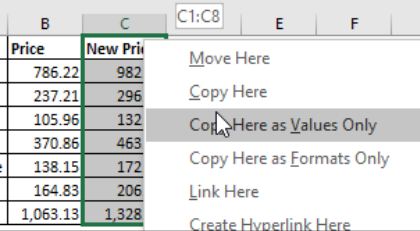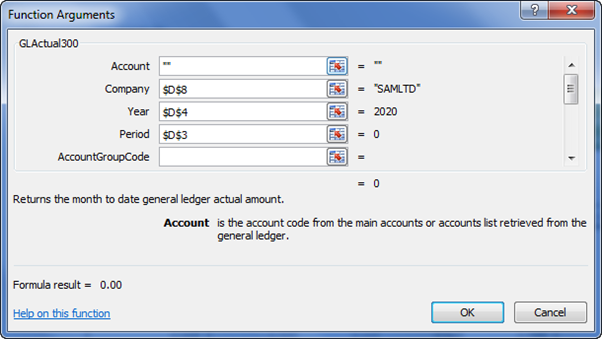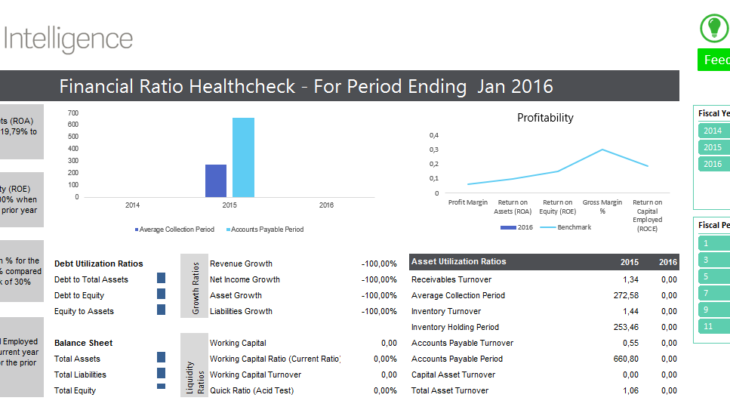“When are you introducing user-defined functions for Excel?” This was the big question we had for Microsoft back in the middle of this year (2017). Specifically for us, this meant user-defined functions that were defined in Javascript, and made available through our web-based Excel add-in for the cloud version of Sage Intelligence. We’d asked this […]
- Solutions
All Solutions
- Standalone Reporting Tool
- Sage Intelligence for Accounting
- Sage 300cloud Intelligence
- Sage 50cloud Pastel Intelligence Reporting
- Sage Pastel Payroll Intelligence Reporting
- Sage 100/200 Evolution Intelligence Reporting
- Sage 100 Intelligence Reporting
- Sage 300 Intelligence Reporting
- Sage 500 Intelligence Reporting
- Sage VIP Intelligence Reporting
- Resources
All Solutions
- Standalone Reporting Tool
- Sage Intelligence for Accounting
- Sage 300cloud Intelligence
- Sage 50cloud Pastel Intelligence Reporting
- Sage Pastel Payroll Intelligence Reporting
- Sage 100/200 Evolution Intelligence Reporting
- Sage 100 Intelligence Reporting
- Sage 300 Intelligence Reporting
- Sage 500 Intelligence Reporting
- Sage VIP Intelligence Reporting
Additional Reports
Download our latest Report Utility tool, giving you the ability to access a library of continually updated reports. You don’t need to waste time manually importing new reports, they are automatically imported into the Report Manager module for you to start using.Sage Intelligence Tips & Tricks
Our Sage Intelligence Tips and Tricks will help you make the most of your favorite reporting solution.Excel Tips & Tricks
Our Excel Tips and Tricks will help you improve your business reporting knowledge and skills.- Learning
- Support
All Solutions
- Standalone Reporting Tool
- Sage Intelligence for Accounting
- Sage 300cloud Intelligence
- Sage 50cloud Pastel Intelligence Reporting
- Sage Pastel Payroll Intelligence Reporting
- Sage 100/200 Evolution Intelligence Reporting
- Sage 100 Intelligence Reporting
- Sage 300 Intelligence Reporting
- Sage 500 Intelligence Reporting
- Sage VIP Intelligence Reporting
Additional Reports
Download our latest Report Utility tool, giving you the ability to access a library of continually updated reports. You don’t need to waste time manually importing new reports, they are automatically imported into the Report Manager module for you to start using.Sage Intelligence Tips & Tricks
Our Sage Intelligence Tips and Tricks will help you make the most of your favorite reporting solution.Excel Tips & Tricks
Our Excel Tips and Tricks will help you improve your business reporting knowledge and skills.Get Support Assistance
Can’t find the solution to the challenge you’re facing in the resource library? No problem! Our highly-trained support team are here to help you out.Knowledgebase
Did you know that you also have access to the same knowledgebase articles our colleagues use here at Sage Intelligence? Available 24/7, the Sage Intelligence Knowledgebase gives you access to articles written and updated by Sage support analysts.Report Writers
Having some trouble creating or customizing the exact report you need to suit your business’s requirements? Contact one of the expert report writers recommended by Sage Intelligence.- Sage City
- University
- About Us
- Contact Us
Home excel-based Page 2
Six software features that add value to your analytics capabilities
Assuming your business already uses an integrated software system, you will also need reporting or business intelligence tools that can extract, clean, and transform the data into a format that’s meaningful for users. New tools and technologies are emerging to make information come alive, including data visualization, process simulation, and predictive techniques. By taking advantage […]
Why mobility matters: Learn the three C’s
Mobility has changed the way we work—especially for businesses that depend on personnel not working at a desk or in and office. When asked how “anytime, anywhere” connectivity helps business leaders be more efficient, they typically respond with three answers: convenience, communication, or collaboration. Convenience When operations or field personnel need to call office staff […]
5 Reasons solo-entrepreneurs should use business intelligence
Even though most solo-entrepreneurs understand the benefits of business intelligence, they will probably never take advantage of it. They will assume they have neither the time nor the money to make use of business intelligence. But the field of business intelligence has changed over the years. It’s now cheaper and easier than ever for freelancers, […]
48 Years Young – Pictures that paint 1000 words
My parents are remarkable. They have just celebrated their 48-year wedding anniversary, and during this time period, they raised 5 children. They have lived in seven countries and worked in numerous others. Probably most remarkable was that as part of their honeymoon in 1969, they drove a red MGB from Cape Town to rural Zambia […]
Avoiding the Ref# error: How to convert formulas to values in Excel
Sometimes when working with spreadsheets in Excel, you may want to distribute a workbook with static values. If your worksheet has formulas that are linked to other worksheets, you may end up with the dreaded Ref# error when distributing. That is why it is important to convert the formulas to values. In this tip, we […]
View specific aspects of several different worksheets on one worksheet
One worksheet can be used to view specific aspects of several different worksheets. This can be done using the Linked Picture option. There are a few options when consolidating information from multiple worksheets, and in this tip, we’ll deal with the most popular. The option for this tip enables you to paste the copied cells […]
Learn different ways to add and edit Sage Intelligence formulas in the Financial Report Designer
Once you know how to create your own customized reports, using the Sage Intelligence Report Designer and Microsoft® Excel®, you have the power to analyze any aspect of your financials! At the core of this is knowing how to add and edit Sage Intelligence formulas in a report. In this tip, I’ll show you the […]
5 Reasons why small and midsized businesses trust Sage Intelligence
In today’s competitive business environment, small business owners and mid-sized business managers need to dedicate their skills to managing their businesses, and not sifting through endless reports trying to make sense of heaps of information. A snapshot view of your business is critical in a business environment when there is so much valuable information floating […]
Learn how to consolidate different kinds of data into one report
Do you want to consolidate, bring together and analyze different kinds of data in one report? You may want to view your financial, payroll and payments information in a single dashboard. Currently, you may be spending a large amount of time reviewing these different reports to be able to draw a final conclusion. In Sage […]
Return to topLearning
Sage South Africa © Sage South Africa Pty Ltd 2020
.
All Rights Reserved.
© Sage South Africa Pty Ltd 2020
.
All Rights Reserved.