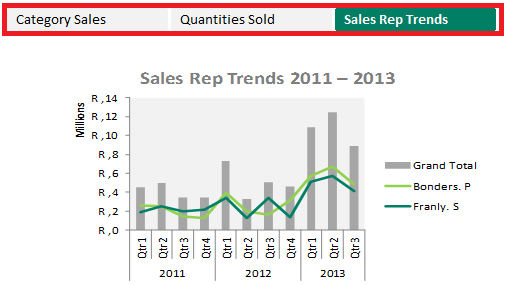If you’re looking for better insight into your business’s financial performance, then creating an interactive dashboard might be the answer. By using a dashboard, you can quickly and easily recognize trends, do comparisons and review performance indicators that will lead to informed decision making. This week, we’ll take you through a few easy steps to […]
- Solutions
All Solutions
- Sage Intelligence for Accounting
- Sage 300cloud Intelligence
- Sage 50 U.S Intelligence Reporting
- Sage 50cloud Pastel Intelligence Reporting
- Sage Pastel Payroll Intelligence Reporting
- Sage 100/200 Evolution Intelligence Reporting
- Sage 100 Intelligence Reporting
- Sage 300 Intelligence Reporting
- Sage 500 Intelligence Reporting
- Sage VIP Intelligence Reporting
- Resources
All Solutions
- Sage Intelligence for Accounting
- Sage 300cloud Intelligence
- Sage 50 U.S Intelligence Reporting
- Sage 50cloud Pastel Intelligence Reporting
- Sage Pastel Payroll Intelligence Reporting
- Sage 100/200 Evolution Intelligence Reporting
- Sage 100 Intelligence Reporting
- Sage 300 Intelligence Reporting
- Sage 500 Intelligence Reporting
- Sage VIP Intelligence Reporting
Additional Reports
Download our latest Report Utility tool, giving you the ability to access a library of continually updated reports. You don’t need to waste time manually importing new reports, they are automatically imported into the Report Manager module for you to start using.Sage Intelligence Tips & Tricks
Our Sage Intelligence Tips and Tricks will help you make the most of your favorite reporting solution.Excel Tips & Tricks
Our Excel Tips and Tricks will help you improve your business reporting knowledge and skills.- Learning
- Support
All Solutions
- Sage Intelligence for Accounting
- Sage 300cloud Intelligence
- Sage 50 U.S Intelligence Reporting
- Sage 50cloud Pastel Intelligence Reporting
- Sage Pastel Payroll Intelligence Reporting
- Sage 100/200 Evolution Intelligence Reporting
- Sage 100 Intelligence Reporting
- Sage 300 Intelligence Reporting
- Sage 500 Intelligence Reporting
- Sage VIP Intelligence Reporting
Additional Reports
Download our latest Report Utility tool, giving you the ability to access a library of continually updated reports. You don’t need to waste time manually importing new reports, they are automatically imported into the Report Manager module for you to start using.Sage Intelligence Tips & Tricks
Our Sage Intelligence Tips and Tricks will help you make the most of your favorite reporting solution.Excel Tips & Tricks
Our Excel Tips and Tricks will help you improve your business reporting knowledge and skills.Get Support Assistance
Can’t find the solution to the challenge you’re facing in the resource library? No problem! Our highly-trained support team are here to help you out.Knowledgebase
Did you know that you also have access to the same knowledgebase articles our colleagues use here at Sage Intelligence? Available 24/7, the Sage Intelligence Knowledgebase gives you access to articles written and updated by Sage support analysts.Report Writers
Having some trouble creating or customizing the exact report you need to suit your business’s requirements? Contact one of the expert report writers recommended by Sage Intelligence.- Sage City
- University
- About Us
- Contact Us
Home Archives for Edwin Chuza Page 4
Learn how to quickly remove hyperlinks from an Excel worksheet
Are you looking for an easy and effective method of removing hyperlinks from your worksheet? Sometimes when you copy data from the internet or other sources, you often run the risk of bringing across embedded hyperlinks. Manually removing all the hyperlinks from your worksheets can be a tedious and time consuming exercise. In this week’s tip, […]
Protect parts of your Excel worksheet to prevent unwanted changes
Are there parts of your Microsoft® Excel® worksheet that you wish you could protect? For instance you want to protect certain cells that contain certain formulas and important data, then Worksheet Protection is the answer. Worksheet Protection prevents someone from accidentally or deliberately changing, moving, or deleting important data from a worksheet or workbook. You […]
An easy way to generate PivotTables on separate worksheets in Excel
You have taken time to create a product sales PivotTable and now you would like to analyze the data. You want to analyze the sales per branch by quickly generating PivotTables for each branch to be placed on separate worksheets. In this week’s tip, we take you through a few easy steps as we show you […]
Easily organize data in Excel using multiple data consolidations for PivotTables
The PivotTable is an effective tool for working with large volumes of data, it allows you to summarize, organize and view the same data in many different ways quickly and easily. By using the PivotTable multiple consolidation ranges option you can create a PivotTable that consolidates data from more than one worksheet. This can greatly […]
Get creative in Excel using sparklines to show data trends
New in Microsoft® Excel® 2010, and later versions, a sparkline is a tiny chart in a worksheet cell that provides a visual representation of data. Use sparklines to show trends in a series of values, such as seasonal increases or decreases, economic cycles, or to highlight maximum and minimum values. For more impact, a sparkline […]
An easy way to create a dual chart in Excel, trending with a secondary axis
Charts by default display a primary vertical axis when created. This works if there is only one unit of measure in the data. However, should there be different units of measure in your data, a secondary axis will be required, thus allowing you to create a dual chart in your Microsoft® Excel® workbook. In our […]
Learn how to create a thermometer chart in Excel to show your performance against a set goal
Did you know that you can create a thermometer chart in Microsoft® Excel®? You can use the thermometer chart to compare your performance against a set goal. For example, revenue vs target or budget vs actual, can be plotted using a thermometer chart. The performance value and its corresponding target are stacked on top of […]
How to create an Excel combination chart from scratch
After you have created your Microsoft® Excel® spreadsheet, you can visually represent the worksheet data by creating a chart. Charts often make your data clearer and easier to understand. If you find that the data is not in sequence or in a group of cells, you may need to create your own series, specifying the […]
Use the DSUM function to add data according to set criteria in Excel
When analyzing your data, you may want to add certain parts of it up based on set criteria. You are able to do this using the DSUM Function in Microsoft® Excel®. This function enables you to drill down into your data and get specific results, leading to better decision making and ultimately, increased productivity. By […]
Return to topLearning
Sage South Africa © Sage South Africa Pty Ltd 2020
.
All Rights Reserved.
© Sage South Africa Pty Ltd 2020
.
All Rights Reserved.