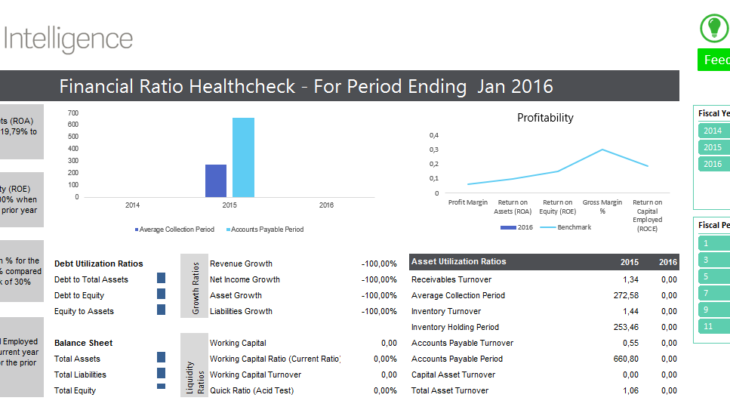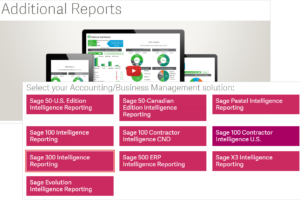In today’s competitive business environment, small business owners and mid-sized business managers need to dedicate their skills to managing their businesses, and not sifting through endless reports trying to make sense of heaps of information. A snapshot view of your business is critical in a business environment when there is so much valuable information floating […]
- Solutions
All Solutions
- Sage Intelligence for Accounting
- Sage 300cloud Intelligence
- Sage 50 U.S Intelligence Reporting
- Sage 50cloud Pastel Intelligence Reporting
- Sage Pastel Payroll Intelligence Reporting
- Sage 100/200 Evolution Intelligence Reporting
- Sage 100 Intelligence Reporting
- Sage 300 Intelligence Reporting
- Sage 500 Intelligence Reporting
- Sage VIP Intelligence Reporting
- Resources
All Solutions
- Sage Intelligence for Accounting
- Sage 300cloud Intelligence
- Sage 50 U.S Intelligence Reporting
- Sage 50cloud Pastel Intelligence Reporting
- Sage Pastel Payroll Intelligence Reporting
- Sage 100/200 Evolution Intelligence Reporting
- Sage 100 Intelligence Reporting
- Sage 300 Intelligence Reporting
- Sage 500 Intelligence Reporting
- Sage VIP Intelligence Reporting
Additional Reports
Download our latest Report Utility tool, giving you the ability to access a library of continually updated reports. You don’t need to waste time manually importing new reports, they are automatically imported into the Report Manager module for you to start using.Sage Intelligence Tips & Tricks
Our Sage Intelligence Tips and Tricks will help you make the most of your favorite reporting solution.Excel Tips & Tricks
Our Excel Tips and Tricks will help you improve your business reporting knowledge and skills.- Learning
- Support
All Solutions
- Sage Intelligence for Accounting
- Sage 300cloud Intelligence
- Sage 50 U.S Intelligence Reporting
- Sage 50cloud Pastel Intelligence Reporting
- Sage Pastel Payroll Intelligence Reporting
- Sage 100/200 Evolution Intelligence Reporting
- Sage 100 Intelligence Reporting
- Sage 300 Intelligence Reporting
- Sage 500 Intelligence Reporting
- Sage VIP Intelligence Reporting
Additional Reports
Download our latest Report Utility tool, giving you the ability to access a library of continually updated reports. You don’t need to waste time manually importing new reports, they are automatically imported into the Report Manager module for you to start using.Sage Intelligence Tips & Tricks
Our Sage Intelligence Tips and Tricks will help you make the most of your favorite reporting solution.Excel Tips & Tricks
Our Excel Tips and Tricks will help you improve your business reporting knowledge and skills.Get Support Assistance
Can’t find the solution to the challenge you’re facing in the resource library? No problem! Our highly-trained support team are here to help you out.Knowledgebase
Did you know that you also have access to the same knowledgebase articles our colleagues use here at Sage Intelligence? Available 24/7, the Sage Intelligence Knowledgebase gives you access to articles written and updated by Sage support analysts.Report Writers
Having some trouble creating or customizing the exact report you need to suit your business’s requirements? Contact one of the expert report writers recommended by Sage Intelligence.- Sage City
- University
- About Us
- Contact Us
Home business reports Page 5
Learn how to consolidate different kinds of data into one report
Do you want to consolidate, bring together and analyze different kinds of data in one report? You may want to view your financial, payroll and payments information in a single dashboard. Currently, you may be spending a large amount of time reviewing these different reports to be able to draw a final conclusion. In Sage […]
Simple and affordable business intelligence is real
The traditional business intelligence (BI) environment has become bogged down with high-ticket prices, delayed deployments, failed integrations and slow responses to BI requests, and frankly, has lacked any real new innovative ideas for a long time. This begs the question—does simple and affordable business intelligence even exist? Shaking things up This poor reputation has preceded […]
Understanding your Cash Flow
Understanding cash flow is a vital component of any business. According to Eric T. Wagner, contributor for Forbes, “At surface level, the primary reason businesses fail is that they simply run out of cash.” Knowing how much money is coming into and going out of your business means you can determine your net cash flow […]
Learn how to grant or restrict access to reports in the Sage Intelligence Report Viewer
Did you know that you can grant or restrict access to reports in the Sage Intelligence Report Viewer? Sage Intelligence makes this easy to do. Perhaps you’re busy developing a new report and you don’t want users to be able to run it from the Viewer until you’re happy with it. In this tip, I’m […]
Learn how to report on more than just your financials in the Financial Report Designer
The Sage Intelligence Financial Report Designer report provides a comprehensive tool for your financial reporting needs. However, there may be times when you’d like to include other data in it to add to the information you can report on in a single report. Although the Report Designer has a defined structure which must be maintained, […]
Three ways to achieve the same result in Sage Intelligence Reporting
Sage Intelligence provides a lot of flexibility when it comes to creating and using reports. Often, the same task can be accomplished in different ways and you can decide which one works best for you. In this tip, I’m going to show you three different ways to accomplish the same goal in Sage Intelligence Reporting. […]
Enjoy customized, flexible reporting with the Report Manager Module – Part 3 of 3
In part one and two of this three part series you would have learnt, how to manipulate data using the Report Manager. Secondly how to create dashboards and save the report template. In this three part series you will learn how to further improve your report without losing the original template by creating a copy […]
Make your reports stand out with Excel PivotTables and PivotCharts
Whichever industry you work in, the chances are you have to report back in some form or another. Whether it’s a sales report, showing who reached their weekly/monthly targets, or something like what I have to do—marketing reports, showing feedback and progress on campaigns. My role consists of managing and creating marketing campaigns, and so […]
Sage Intelligence makes it easy for customers to access a range of free reports
Sage Intelligence customers now have easy, on-going access to a constantly updated library of automated, Microsoft® Excel® based financial and business reports, thanks to the latest release by Sage Intelligence – the Report Utility. “No longer do our customers have to wait for the latest Sage Intelligence software release to get their hands on new, […]
Return to topLearning
Sage South Africa © Sage South Africa Pty Ltd 2020
.
All Rights Reserved.
© Sage South Africa Pty Ltd 2020
.
All Rights Reserved.