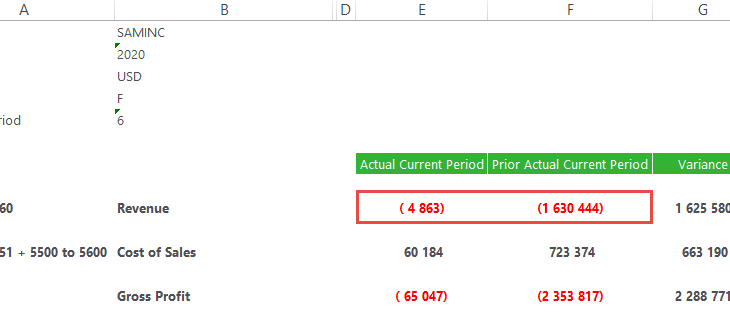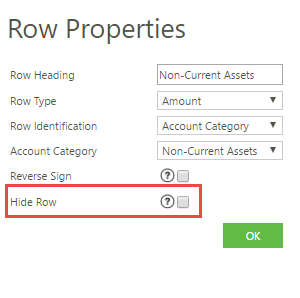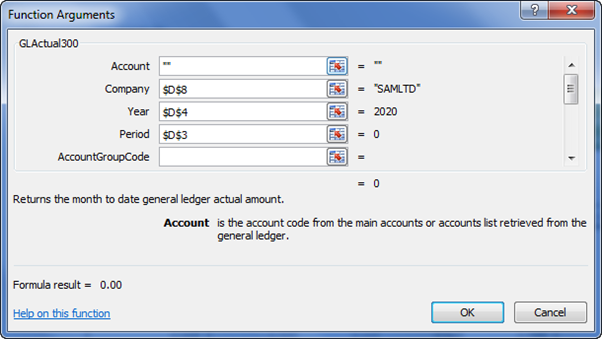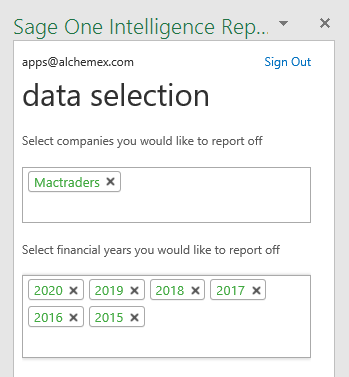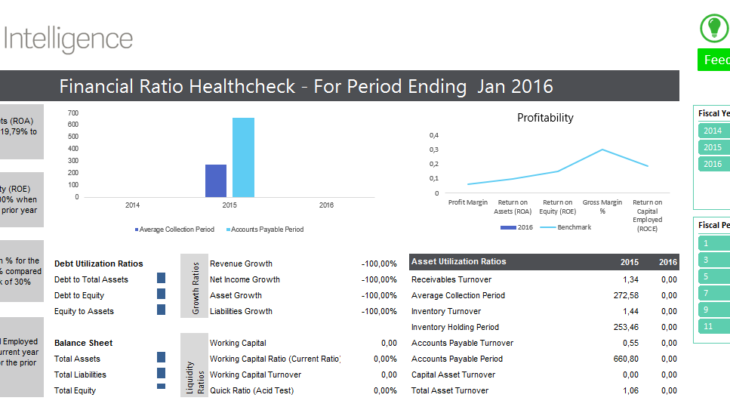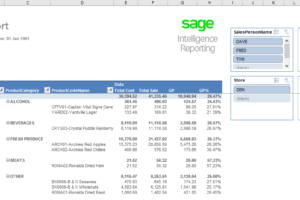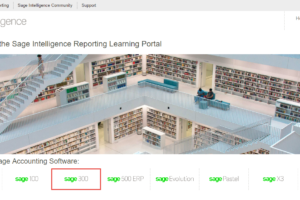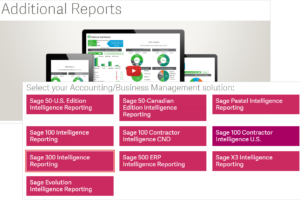If you have used the Financial Report Designer to create reports, you may have taken advantage of Reporting Trees as a way of filtering them. If you then intend on sharing these reports with other counterparts and want them to be able to filter by the same tree structures, then, rather than having them re-create […]
- Solutions
All Solutions
- Sage Intelligence for Accounting
- Sage 300cloud Intelligence
- Sage 50 U.S Intelligence Reporting
- Sage 50cloud Pastel Intelligence Reporting
- Sage Pastel Payroll Intelligence Reporting
- Sage 100/200 Evolution Intelligence Reporting
- Sage 100 Intelligence Reporting
- Sage 300 Intelligence Reporting
- Sage 500 Intelligence Reporting
- Sage VIP Intelligence Reporting
- Resources
All Solutions
- Sage Intelligence for Accounting
- Sage 300cloud Intelligence
- Sage 50 U.S Intelligence Reporting
- Sage 50cloud Pastel Intelligence Reporting
- Sage Pastel Payroll Intelligence Reporting
- Sage 100/200 Evolution Intelligence Reporting
- Sage 100 Intelligence Reporting
- Sage 300 Intelligence Reporting
- Sage 500 Intelligence Reporting
- Sage VIP Intelligence Reporting
Additional Reports
Download our latest Report Utility tool, giving you the ability to access a library of continually updated reports. You don’t need to waste time manually importing new reports, they are automatically imported into the Report Manager module for you to start using.Sage Intelligence Tips & Tricks
Our Sage Intelligence Tips and Tricks will help you make the most of your favorite reporting solution.Excel Tips & Tricks
Our Excel Tips and Tricks will help you improve your business reporting knowledge and skills.- Learning
- Support
All Solutions
- Sage Intelligence for Accounting
- Sage 300cloud Intelligence
- Sage 50 U.S Intelligence Reporting
- Sage 50cloud Pastel Intelligence Reporting
- Sage Pastel Payroll Intelligence Reporting
- Sage 100/200 Evolution Intelligence Reporting
- Sage 100 Intelligence Reporting
- Sage 300 Intelligence Reporting
- Sage 500 Intelligence Reporting
- Sage VIP Intelligence Reporting
Additional Reports
Download our latest Report Utility tool, giving you the ability to access a library of continually updated reports. You don’t need to waste time manually importing new reports, they are automatically imported into the Report Manager module for you to start using.Sage Intelligence Tips & Tricks
Our Sage Intelligence Tips and Tricks will help you make the most of your favorite reporting solution.Excel Tips & Tricks
Our Excel Tips and Tricks will help you improve your business reporting knowledge and skills.Get Support Assistance
Can’t find the solution to the challenge you’re facing in the resource library? No problem! Our highly-trained support team are here to help you out.Knowledgebase
Did you know that you also have access to the same knowledgebase articles our colleagues use here at Sage Intelligence? Available 24/7, the Sage Intelligence Knowledgebase gives you access to articles written and updated by Sage support analysts.Report Writers
Having some trouble creating or customizing the exact report you need to suit your business’s requirements? Contact one of the expert report writers recommended by Sage Intelligence.- Sage City
- University
- About Us
- Contact Us
Tips & Tricks
How to reverse the sign of an account in your Sage Intelligence Financial Report Designer
In the Sage Intelligence Financial Report Designer, account balances are returned in their “natural format” from your Sage accounting or business management solution. Therefore, credit accounts (with a credit balance) are shown as negative values and debit accounts (with a debit balance) are shown as positives values. However, in financial reporting, there are times when […]
Hide a row or column when designing or editing reports in the Online Report Designer.
Creating a report can be a masterful art, and creating a report that is perfectly tailored to your audience can be an ever-evolving process – especially as the audience evolves. To ensure your report is concise and to the point, it is important to only show the items relevant to your viewers, and not any […]
Learn different ways to add and edit Sage Intelligence formulas in the Financial Report Designer
Once you know how to create your own customized reports, using the Sage Intelligence Report Designer and Microsoft® Excel®, you have the power to analyze any aspect of your financials! At the core of this is knowing how to add and edit Sage Intelligence formulas in a report. In this tip, I’ll show you the […]
Create your own Operational Report in Sage Intelligence Reporting Cloud
Do you want to create your own operational report and analyze it according to your specific reporting needs from Accounting International? Sage Intelligence Reporting & Microsoft Excel make this easy and quick to do. Applies to: Accounting International, Microsoft Excel 2013 & 2016 How do I do this? 1. Download one of the standard Intelligence […]
Learn how to consolidate different kinds of data into one report
Do you want to consolidate, bring together and analyze different kinds of data in one report? You may want to view your financial, payroll and payments information in a single dashboard. Currently, you may be spending a large amount of time reviewing these different reports to be able to draw a final conclusion. In Sage […]
Learn how to quickly and easily make changes to the design of your Sage Intelligence Reports
Do you want to be able to conveniently update your Sage Intelligence reports? Some of your reports may appear outdated or may require a change in branding based on new company policies. You may also want to add new functionality based on later versions of Excel. This is quick and easy to do with the […]
Creating a reference sheet in your Sage Intelligence reports
Accountants, bookkeepers and financial analysts alike will tell you one of the most sought after capabilities of a well-tuned accounting package is time efficiency. No one wants to spend unnecessary time having to enter monotonous data. This is where a well-specified reference sheet in your Sage Intelligence reports can be of immense help. Take the […]
The Sage Intelligence Learning Portal is here! Here’s how to use it…
At Sage Intelligence, we recently released our brand new Learning Portal. It consolidates all of our learning resources into one, easy-to-use online library and is categorized to meet your level of knowledge and guide you to mastering your product. In this tip, I’m going to show you how to access the Sage Intelligence Learning Portal […]
Understanding your Cash Flow
Understanding cash flow is a vital component of any business. According to Eric T. Wagner, contributor for Forbes, “At surface level, the primary reason businesses fail is that they simply run out of cash.” Knowing how much money is coming into and going out of your business means you can determine your net cash flow […]
Return to topLearning
Sage South Africa © Sage South Africa Pty Ltd 2020
.
All Rights Reserved.
© Sage South Africa Pty Ltd 2020
.
All Rights Reserved.