Multiple users can effectively work on a spreadsheet by sharing it, and then collaborating on it. Edits can be made simultaneously by team members, thus having a continuously updated version of the spreadsheet available all the time. In this way, version control is enforced, and duplicate work is eliminated.
Applies To: Microsoft® Excel® for Windows 2010, 2013, and 2016.
1. Create a new workbook or open an existing workbook that you want to make available to share.
2. On the Review tab, in the Changes group, click Share Workbook.
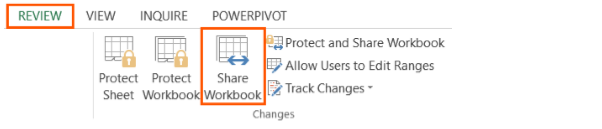
3. In the Share Workbook dialogue box, on the Editing tab, select; Allow changes by more than one user at the same time. This also allows workbook merging.
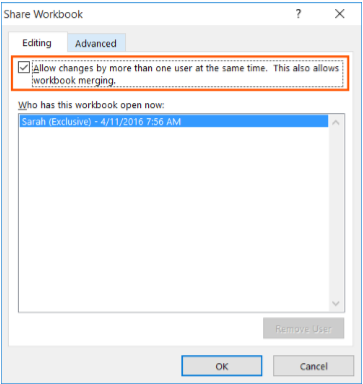
4. On the Advanced tab, select the options that you want to use for tracking and updating changes, and then click OK.
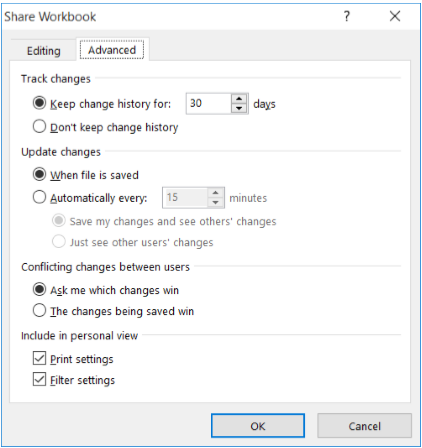
5. Save the workbook to a location that others can access.
6. Click File, Share, and Email and Send a Link. Send the email to everyone you want to access your workbook. In the message ask them to create a copy of the workbook for their use and keep all copies in the folder with the original.
By collaborating on a shared workbook, you can save time by using the updated version of the spreadsheet.

