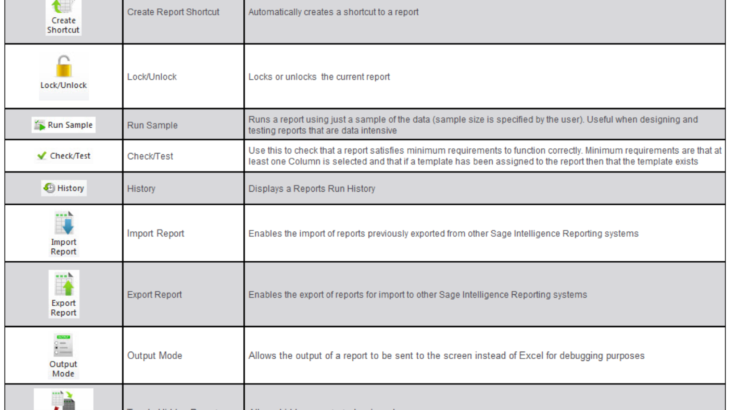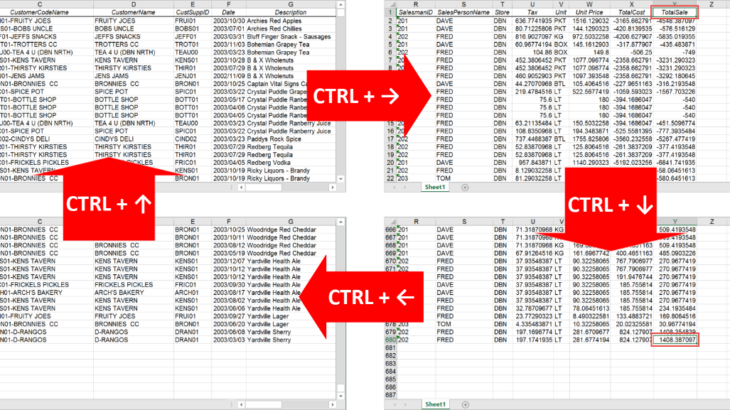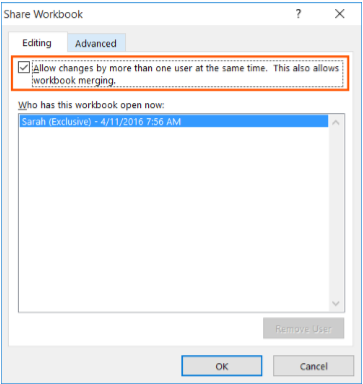With the new release of Sage Intelligence for Accounting, you’ll not only notice a fresh, new user interface that’s easy on the eyes, but also a redefined user experience that will help make your reporting solution even more intuitive and easy to use. But here’s the best part. We’ve also added a new Additional Reports […]
- Solutions
All Solutions
- Standalone Reporting Tool
- Sage Intelligence for Accounting
- Sage 300cloud Intelligence
- Sage 50cloud Pastel Intelligence Reporting
- Sage Pastel Payroll Intelligence Reporting
- Sage 100/200 Evolution Intelligence Reporting
- Sage 100 Intelligence Reporting
- Sage 300 Intelligence Reporting
- Sage 500 Intelligence Reporting
- Sage VIP Intelligence Reporting
- Resources
All Solutions
- Standalone Reporting Tool
- Sage Intelligence for Accounting
- Sage 300cloud Intelligence
- Sage 50cloud Pastel Intelligence Reporting
- Sage Pastel Payroll Intelligence Reporting
- Sage 100/200 Evolution Intelligence Reporting
- Sage 100 Intelligence Reporting
- Sage 300 Intelligence Reporting
- Sage 500 Intelligence Reporting
- Sage VIP Intelligence Reporting
Additional Reports
Download our latest Report Utility tool, giving you the ability to access a library of continually updated reports. You don’t need to waste time manually importing new reports, they are automatically imported into the Report Manager module for you to start using.Sage Intelligence Tips & Tricks
Our Sage Intelligence Tips and Tricks will help you make the most of your favorite reporting solution.Excel Tips & Tricks
Our Excel Tips and Tricks will help you improve your business reporting knowledge and skills.- Learning
- Support
All Solutions
- Standalone Reporting Tool
- Sage Intelligence for Accounting
- Sage 300cloud Intelligence
- Sage 50cloud Pastel Intelligence Reporting
- Sage Pastel Payroll Intelligence Reporting
- Sage 100/200 Evolution Intelligence Reporting
- Sage 100 Intelligence Reporting
- Sage 300 Intelligence Reporting
- Sage 500 Intelligence Reporting
- Sage VIP Intelligence Reporting
Additional Reports
Download our latest Report Utility tool, giving you the ability to access a library of continually updated reports. You don’t need to waste time manually importing new reports, they are automatically imported into the Report Manager module for you to start using.Sage Intelligence Tips & Tricks
Our Sage Intelligence Tips and Tricks will help you make the most of your favorite reporting solution.Excel Tips & Tricks
Our Excel Tips and Tricks will help you improve your business reporting knowledge and skills.Get Support Assistance
Can’t find the solution to the challenge you’re facing in the resource library? No problem! Our highly-trained support team are here to help you out.Knowledgebase
Did you know that you also have access to the same knowledgebase articles our colleagues use here at Sage Intelligence? Available 24/7, the Sage Intelligence Knowledgebase gives you access to articles written and updated by Sage support analysts.Report Writers
Having some trouble creating or customizing the exact report you need to suit your business’s requirements? Contact one of the expert report writers recommended by Sage Intelligence.- Sage City
- University
- About Us
- Contact Us
Home business
Learn the various Report Manager menu ribbon functions
When you use the Sage Intelligence Report Manager module, you will see an array of icons on the menu ribbon. Here is a quick tip on their functionality. Take note that icons will activate / deactivate based on your selection in the object window. These icons are available on software using Sage Intelligence Core 7.3 […]
Interactive dashboards now live in Sage Intelligence for Accounting!
Sage Intelligence has introduced five interactive dashboard reports to Sage Business Cloud Accounting that give you regular insights into your business’s key performance indicators. With these improved reports, you’ll be empowered with the ability to drill down into the detail of your information so that you can make faster decisions and act more decisively. Get […]
Heroes unite: How Excel and Power BI can defeat misinformation together
Ever pictured the most popular business reporting and analytics tools as superheroes, fighting to defend businesses against pesky misinformation? Well, our in-house business intelligence specialist, Nigel Naicker, has. Here’s his creative account of how two well-known heroes, Excel and Power BI, can unite and use their superpowers together to defeat misinformation for good! The city […]
Learn how to navigate through your data quickly with keyboard shortcuts in Excel
When working with large data lists in Excel, you may need to know the extent of the data, i.e. the number of rows and columns. If consistency of the data is important too, then you may need to identify whether there’s any empty rows, columns or cells. An obvious way to check this is by […]
Troubleshooting your Sage Intelligence errors made easy
No matter what time of day it is, it’s never a good time for Sage Intelligence errors. What can you do to resolve these errors on your own? And, what can you do next? Sage Intelligence has made it possible to triage these issues, and if you can’t figure it out on your own—you can […]
Collaborating on a Shared Workbook
Multiple users can effectively work on a spreadsheet by sharing it, and then collaborating on it. Edits can be made simultaneously by team members, thus having a continuously updated version of the spreadsheet available all the time. In this way, version control is enforced, and duplicate work is eliminated. Applies To: Microsoft® Excel® for Windows […]
There’s big value in small business data
I read an interesting article the other day about how a novel targeted at young, single females and housewives wasn’t selling as well as expected. When the publisher looked deeper into its sales data, it found that this market segment made up only a small portion of readers – and that the majority of buyers […]
Why mobility matters: Learn the three C’s
Mobility has changed the way we work—especially for businesses that depend on personnel not working at a desk or in and office. When asked how “anytime, anywhere” connectivity helps business leaders be more efficient, they typically respond with three answers: convenience, communication, or collaboration. Convenience When operations or field personnel need to call office staff […]
Vital business indicators start with yourself
“Charity begins at home,” – meaning that a person’s first responsibility is for the needs of their own family and friends. A paragraph in my colleague’s short biography mentions how grateful he is to work at Sage Intelligence, and this got me thinking about the above proverb. Part of what he says is about how he […]
Return to topLearning
Sage South Africa © Sage South Africa Pty Ltd 2020
.
All Rights Reserved.
© Sage South Africa Pty Ltd 2020
.
All Rights Reserved.