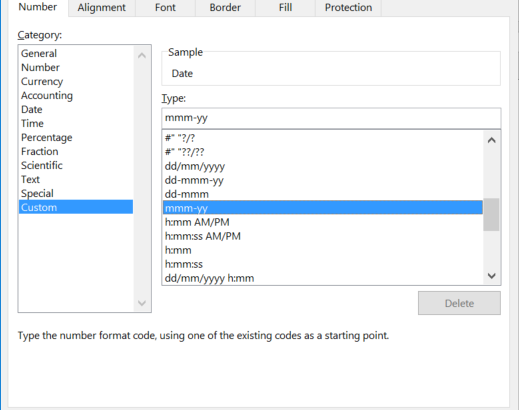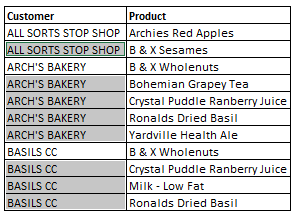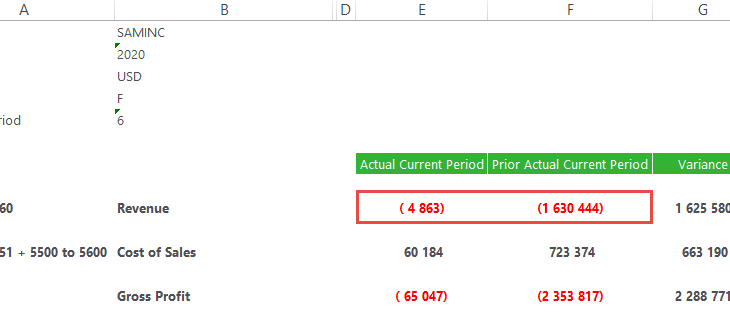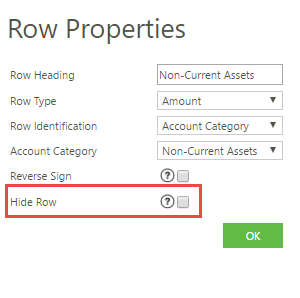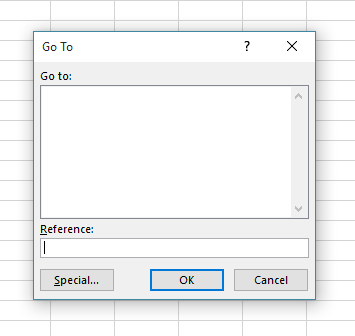If your data has a column of dates, you may want to subtotal dates by month and year. However, when using the Subtotal command, the desired result is not being achieved as it creates a subtotal for each day. You are welcome to download the workbook to practice. Applies To: Microsoft® Excel® for Windows 2010, […]
- Solutions
All Solutions
- Sage Intelligence for Accounting
- Sage 300cloud Intelligence
- Sage 50 U.S Intelligence Reporting
- Sage 50cloud Pastel Intelligence Reporting
- Sage Pastel Payroll Intelligence Reporting
- Sage 100/200 Evolution Intelligence Reporting
- Sage 100 Intelligence Reporting
- Sage 300 Intelligence Reporting
- Sage 500 Intelligence Reporting
- Sage VIP Intelligence Reporting
- Resources
All Solutions
- Sage Intelligence for Accounting
- Sage 300cloud Intelligence
- Sage 50 U.S Intelligence Reporting
- Sage 50cloud Pastel Intelligence Reporting
- Sage Pastel Payroll Intelligence Reporting
- Sage 100/200 Evolution Intelligence Reporting
- Sage 100 Intelligence Reporting
- Sage 300 Intelligence Reporting
- Sage 500 Intelligence Reporting
- Sage VIP Intelligence Reporting
Additional Reports
Download our latest Report Utility tool, giving you the ability to access a library of continually updated reports. You don’t need to waste time manually importing new reports, they are automatically imported into the Report Manager module for you to start using.Sage Intelligence Tips & Tricks
Our Sage Intelligence Tips and Tricks will help you make the most of your favorite reporting solution.Excel Tips & Tricks
Our Excel Tips and Tricks will help you improve your business reporting knowledge and skills.- Learning
- Support
All Solutions
- Sage Intelligence for Accounting
- Sage 300cloud Intelligence
- Sage 50 U.S Intelligence Reporting
- Sage 50cloud Pastel Intelligence Reporting
- Sage Pastel Payroll Intelligence Reporting
- Sage 100/200 Evolution Intelligence Reporting
- Sage 100 Intelligence Reporting
- Sage 300 Intelligence Reporting
- Sage 500 Intelligence Reporting
- Sage VIP Intelligence Reporting
Additional Reports
Download our latest Report Utility tool, giving you the ability to access a library of continually updated reports. You don’t need to waste time manually importing new reports, they are automatically imported into the Report Manager module for you to start using.Sage Intelligence Tips & Tricks
Our Sage Intelligence Tips and Tricks will help you make the most of your favorite reporting solution.Excel Tips & Tricks
Our Excel Tips and Tricks will help you improve your business reporting knowledge and skills.Get Support Assistance
Can’t find the solution to the challenge you’re facing in the resource library? No problem! Our highly-trained support team are here to help you out.Knowledgebase
Did you know that you also have access to the same knowledgebase articles our colleagues use here at Sage Intelligence? Available 24/7, the Sage Intelligence Knowledgebase gives you access to articles written and updated by Sage support analysts.Report Writers
Having some trouble creating or customizing the exact report you need to suit your business’s requirements? Contact one of the expert report writers recommended by Sage Intelligence.- Sage City
- University
- About Us
- Contact Us
Home small business Page 5
How business intelligence gets rid of the daily grind
Do you optimally use the invaluable business information your company collects on a daily basis? If you answer YES to one or more of the following questions, it may be about time you discover how business intelligence helps get rid of the daily grind. 1. Do you spend hours pulling together management and financial reports by manually […]
Learn how to share your Reporting Trees
If you have used the Financial Report Designer to create reports, you may have taken advantage of Reporting Trees as a way of filtering them. If you then intend on sharing these reports with other counterparts and want them to be able to filter by the same tree structures, then, rather than having them re-create […]
How to restore missing labels in Excel
Manipulating data with missing labels can pose a challenge. Copying and pasting data can be time consuming and tiresome. That is why, in this tip, we show you how to quickly restore data labels using a simple formula. If you find value in this tip, why not sign up for our Excel Tips and Tricks mailer, […]
View specific aspects of several different worksheets on one worksheet
One worksheet can be used to view specific aspects of several different worksheets. This can be done using the Linked Picture option. There are a few options when consolidating information from multiple worksheets, and in this tip, we’ll deal with the most popular. The option for this tip enables you to paste the copied cells […]
How to reverse the sign of an account in your Sage Intelligence Financial Report Designer
In the Sage Intelligence Financial Report Designer, account balances are returned in their “natural format” from your Sage accounting or business management solution. Therefore, credit accounts (with a credit balance) are shown as negative values and debit accounts (with a debit balance) are shown as positives values. However, in financial reporting, there are times when […]
Hide a row or column when designing or editing reports in the Online Report Designer.
Creating a report can be a masterful art, and creating a report that is perfectly tailored to your audience can be an ever-evolving process – especially as the audience evolves. To ensure your report is concise and to the point, it is important to only show the items relevant to your viewers, and not any […]
3 Reasons why your business should invest in a Business Intelligence solution
A good Business Intelligence solution will give your company a competitive advantage, and there are many compelling reasons why all business owners should make it a priority to invest in one. Here are the top three: Reason 1: Automate reporting processes Most companies face constant pressure to increase profitability, improve cash flow, reduce costs, and […]
How to avoid the VALUE error when using the SUMIF function between workbooks
When using the SUMIF function between workbooks, you may get a VALUE error if the source workbook is not open. This behavior occurs when the formula that contains the SUMIF, COUNTIF, or COUNTBLANK function refers to cells in a closed workbook. To work around this, use a combination of the SUM and IF functions together […]
How to delete data but keep your formulas on a worksheet in Excel
Have you ever found that at the beginning of the financial year you need to make a copy of the previous year’s workbook? If so, you’d need to delete all the old year’s data, but you would really like to keep your formulas in the worksheet. By using the Go To dialogue box, there is […]
Return to topLearning
Sage South Africa © Sage South Africa Pty Ltd 2020
.
All Rights Reserved.
© Sage South Africa Pty Ltd 2020
.
All Rights Reserved.