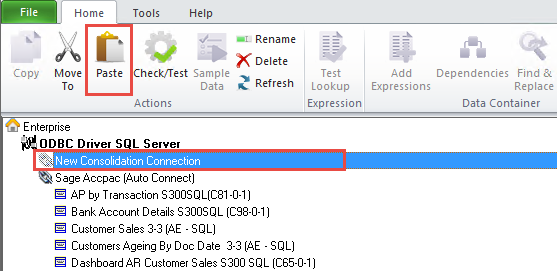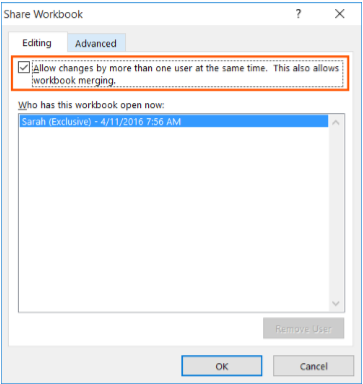In a climate of economic volatility, changing consumers, and globalized competition, small to medium-sized enterprises (SMEs) perhaps need access to accurate, actionable business insight into data even more than bigger enterprises do. Most SMEs are operating on tight margins and don’t have endless reservoirs of cash and credit. They need up-to-the-minute information about trends in […]
- Solutions
All Solutions
- Standalone Reporting Tool
- Sage Intelligence for Accounting
- Sage 300cloud Intelligence
- Sage 50cloud Pastel Intelligence Reporting
- Sage Pastel Payroll Intelligence Reporting
- Sage 100/200 Evolution Intelligence Reporting
- Sage 100 Intelligence Reporting
- Sage 300 Intelligence Reporting
- Sage 500 Intelligence Reporting
- Sage VIP Intelligence Reporting
- Resources
All Solutions
- Standalone Reporting Tool
- Sage Intelligence for Accounting
- Sage 300cloud Intelligence
- Sage 50cloud Pastel Intelligence Reporting
- Sage Pastel Payroll Intelligence Reporting
- Sage 100/200 Evolution Intelligence Reporting
- Sage 100 Intelligence Reporting
- Sage 300 Intelligence Reporting
- Sage 500 Intelligence Reporting
- Sage VIP Intelligence Reporting
Additional Reports
Download our latest Report Utility tool, giving you the ability to access a library of continually updated reports. You don’t need to waste time manually importing new reports, they are automatically imported into the Report Manager module for you to start using.Sage Intelligence Tips & Tricks
Our Sage Intelligence Tips and Tricks will help you make the most of your favorite reporting solution.Excel Tips & Tricks
Our Excel Tips and Tricks will help you improve your business reporting knowledge and skills.- Learning
- Support
All Solutions
- Standalone Reporting Tool
- Sage Intelligence for Accounting
- Sage 300cloud Intelligence
- Sage 50cloud Pastel Intelligence Reporting
- Sage Pastel Payroll Intelligence Reporting
- Sage 100/200 Evolution Intelligence Reporting
- Sage 100 Intelligence Reporting
- Sage 300 Intelligence Reporting
- Sage 500 Intelligence Reporting
- Sage VIP Intelligence Reporting
Additional Reports
Download our latest Report Utility tool, giving you the ability to access a library of continually updated reports. You don’t need to waste time manually importing new reports, they are automatically imported into the Report Manager module for you to start using.Sage Intelligence Tips & Tricks
Our Sage Intelligence Tips and Tricks will help you make the most of your favorite reporting solution.Excel Tips & Tricks
Our Excel Tips and Tricks will help you improve your business reporting knowledge and skills.Get Support Assistance
Can’t find the solution to the challenge you’re facing in the resource library? No problem! Our highly-trained support team are here to help you out.Knowledgebase
Did you know that you also have access to the same knowledgebase articles our colleagues use here at Sage Intelligence? Available 24/7, the Sage Intelligence Knowledgebase gives you access to articles written and updated by Sage support analysts.Report Writers
Having some trouble creating or customizing the exact report you need to suit your business’s requirements? Contact one of the expert report writers recommended by Sage Intelligence.- Sage City
- University
- About Us
- Contact Us
Home small business Page 3
Five non-negotiable questions you should be asking your reporting solution
Many companies today suffer from a lack of visibility into key performance metrics. We call this “keyhole visibility” because it’s the equivalent of trying to evaluate what’s happening in a room by looking through the keyhole. With a narrow view, you’re unable to fully understand what’s behind the door and what might be lurking around […]
Dashboards: All your vital information in one place
A dashboard is a business tool that displays a set of metrics, KPIs and other relevant information to a business user. Dashboards are here to stay because of their simplicity and self-service capabilities. And recently, Microsoft has made dashboards even more relevant, visual and efficient to use through Power BI. Haven’t heard of it? Here’s […]
Three ways to use a Consolidation Connection in Sage Intelligence
In our last tip, I showed you how to create a Consolidation Connection in the Connector module, which lets you combine data from different companies into a single report to obtain a holistic view of your organization. If you would like to review the tip, you can find it here. Once one is created, there […]
Collaborating on a Shared Workbook
Multiple users can effectively work on a spreadsheet by sharing it, and then collaborating on it. Edits can be made simultaneously by team members, thus having a continuously updated version of the spreadsheet available all the time. In this way, version control is enforced, and duplicate work is eliminated. Applies To: Microsoft® Excel® for Windows […]
Three key characteristics of a high-performance business management solution
With a good business management solution that manages your finances and operations all in one system, you can gain company-wide visibility into your business so you know where you’ve been, where you are currently and where you will end up in terms of cash spent, time and schedule commitments met. In addition, you can keep […]
There’s big value in small business data
I read an interesting article the other day about how a novel targeted at young, single females and housewives wasn’t selling as well as expected. When the publisher looked deeper into its sales data, it found that this market segment made up only a small portion of readers – and that the majority of buyers […]
Discover how to compare two versions of a workbook in Excel
Sometimes when working in Excel, you may want to compare two versions of a workbook to see what was changed. It could be an issue such as totals that are manually entered instead of formula calculated that you want to check. You can use Microsoft Spreadsheet Compare to run a report on the differences, and […]
Learn how to switch output modes when running a report in Sage Intelligence
Did you know that apart from being able to run reports out to Excel, Sage Intelligence allows you to switch output modes which can be useful when designing and debugging reports? Two additional options are provided, output to Screen and output to SQL. Output to Screen does away with rendering a report to Excel and […]
Why it no longer makes sense to keep your people data-starved and in the dark
Charles Teversham, MD of Sage Intelligence, considers the benefits of moving from a feudal model of sharing data to a more democratic one. In 13th century Europe, literacy was largely confined to the clergy and some elites, and few adults among the general population could read or write. But that picture changed as a result […]
Return to topLearning
Sage South Africa © Sage South Africa Pty Ltd 2020
.
All Rights Reserved.
© Sage South Africa Pty Ltd 2020
.
All Rights Reserved.