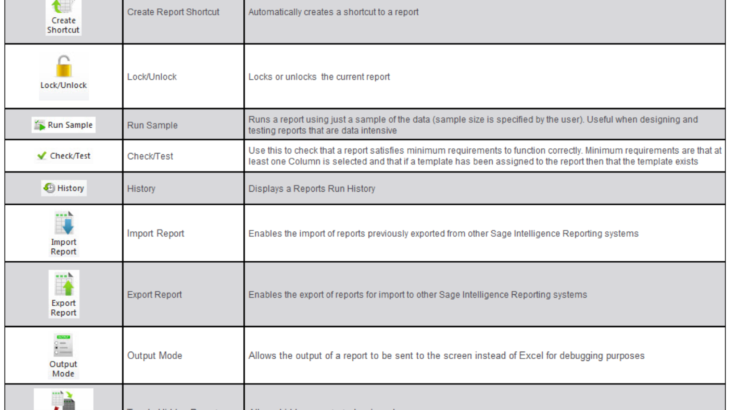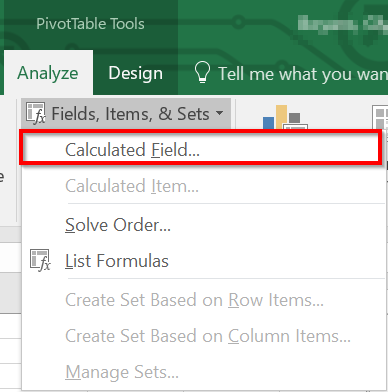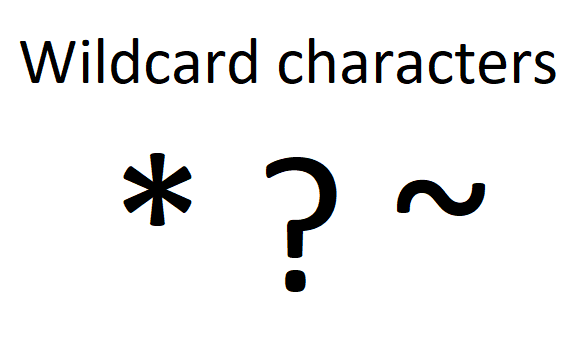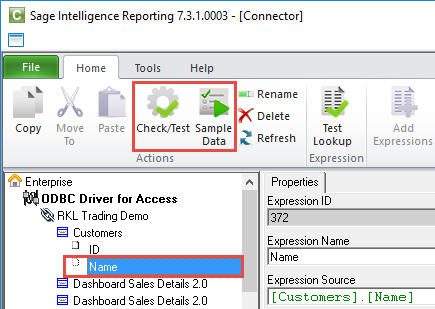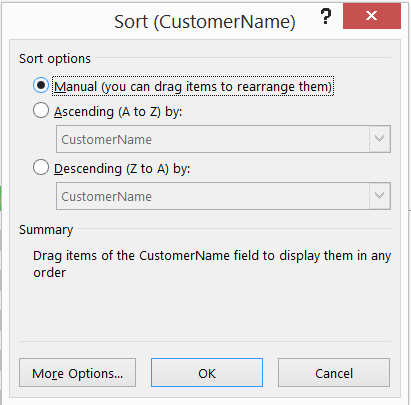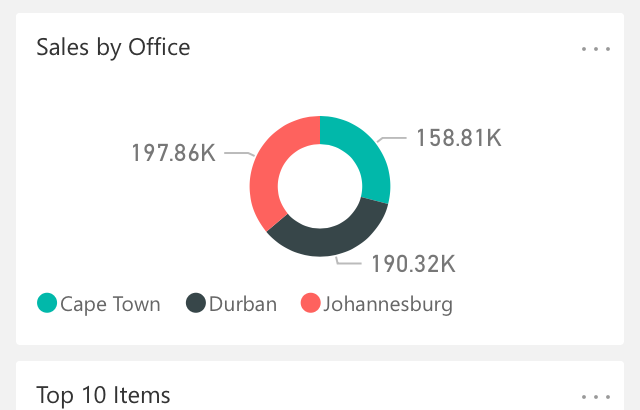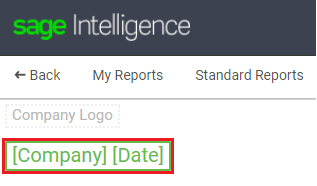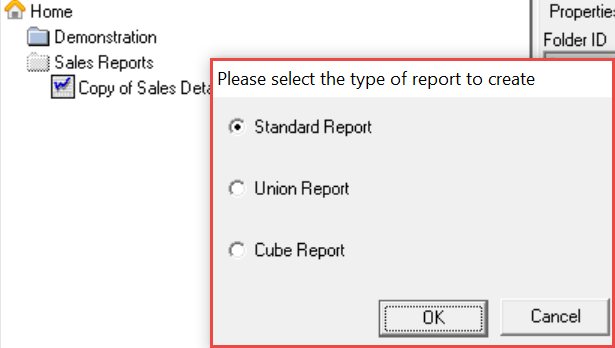When you use the Sage Intelligence Report Manager module, you will see an array of icons on the menu ribbon. Here is a quick tip on their functionality. Take note that icons will activate / deactivate based on your selection in the object window. These icons are available on software using Sage Intelligence Core 7.3 […]
- Solutions
All Solutions
- Standalone Reporting Tool
- Sage Intelligence for Accounting
- Sage 300cloud Intelligence
- Sage 50cloud Pastel Intelligence Reporting
- Sage Pastel Payroll Intelligence Reporting
- Sage 100/200 Evolution Intelligence Reporting
- Sage 100 Intelligence Reporting
- Sage 300 Intelligence Reporting
- Sage 500 Intelligence Reporting
- Sage VIP Intelligence Reporting
- Resources
All Solutions
- Standalone Reporting Tool
- Sage Intelligence for Accounting
- Sage 300cloud Intelligence
- Sage 50cloud Pastel Intelligence Reporting
- Sage Pastel Payroll Intelligence Reporting
- Sage 100/200 Evolution Intelligence Reporting
- Sage 100 Intelligence Reporting
- Sage 300 Intelligence Reporting
- Sage 500 Intelligence Reporting
- Sage VIP Intelligence Reporting
Additional Reports
Download our latest Report Utility tool, giving you the ability to access a library of continually updated reports. You don’t need to waste time manually importing new reports, they are automatically imported into the Report Manager module for you to start using.Sage Intelligence Tips & Tricks
Our Sage Intelligence Tips and Tricks will help you make the most of your favorite reporting solution.Excel Tips & Tricks
Our Excel Tips and Tricks will help you improve your business reporting knowledge and skills.- Learning
- Support
All Solutions
- Standalone Reporting Tool
- Sage Intelligence for Accounting
- Sage 300cloud Intelligence
- Sage 50cloud Pastel Intelligence Reporting
- Sage Pastel Payroll Intelligence Reporting
- Sage 100/200 Evolution Intelligence Reporting
- Sage 100 Intelligence Reporting
- Sage 300 Intelligence Reporting
- Sage 500 Intelligence Reporting
- Sage VIP Intelligence Reporting
Additional Reports
Download our latest Report Utility tool, giving you the ability to access a library of continually updated reports. You don’t need to waste time manually importing new reports, they are automatically imported into the Report Manager module for you to start using.Sage Intelligence Tips & Tricks
Our Sage Intelligence Tips and Tricks will help you make the most of your favorite reporting solution.Excel Tips & Tricks
Our Excel Tips and Tricks will help you improve your business reporting knowledge and skills.Get Support Assistance
Can’t find the solution to the challenge you’re facing in the resource library? No problem! Our highly-trained support team are here to help you out.Knowledgebase
Did you know that you also have access to the same knowledgebase articles our colleagues use here at Sage Intelligence? Available 24/7, the Sage Intelligence Knowledgebase gives you access to articles written and updated by Sage support analysts.Report Writers
Having some trouble creating or customizing the exact report you need to suit your business’s requirements? Contact one of the expert report writers recommended by Sage Intelligence.- Sage City
- University
- About Us
- Contact Us
Home Tips & Tricks Page 3
Blog
How to add a variance and running total in a Pivot Table
In our example workbook, we’re working with Date, Value In and Value Out fields. We need to create a Pivot Table that will also display the variance per month, as well as a running total of the variance for the year. In this tip, we show you how to do this. First up; select your […]
Learn how to use Column Variables for more descriptive headings in your cloud reports
Having descriptive headings in a report can make it easier to comprehend. For example, having month names instead of period values for column titles can make it easier to determine the data a column refers to. Sage Intelligence now makes this possible in a dynamic way through Column Variables. This tip applies to: Sage Business […]
Using Wildcards to make finding or replacing data in Excel quicker and easier
This tip is useful when you want to replace or find text using Wildcards, e.g. if you have a column where you would like to replace everything after the space character with text. What are Wildcards? Wildcards are characters that are used to represent one or more characters. The following wildcard characters can be used […]
Learn how to check your Containers in the Sage Intelligence Connector module
Being able to check if the components of a report are functioning as expected while working with them can help provide a smooth workflow and save time dealing with problems later in the report creation process. Also, if you do come across errors in a report, being able to test its components easily allows for […]
Sorting data in a PivotTable with Microsoft Excel
Sorting data in alphabetical order or numerical order is helpful when you have large amounts of data in the PivotTable you created. Sorting lets you organize the data so it is easier to find the items you want to analyze. 1. Within the PivotTable, click a field in the row or column you want to […]
Enhance your reporting with Sage Intelligence and Microsoft Power BI
Are you familiar with Microsoft Power BI? Did you know that in addition to Excel, Power BI can be used with Sage Intelligence to provide attractive and interactive depictions of your data? A key benefit of this is being able to keep track of key performance indicators while on the go. If this appeals to […]
How to insert icons into a spreadsheet
This tip may seem basic, but with Microsoft continually adding value to its products—we just had to mention it. It’s lead by a repository of every icon imaginable (and maybe even a few that are unimaginable) that you may find useful, especially if you’re someone who likes your Excel workbooks to look a little more […]
Learn how to use Title Variables in your Sage Intelligence reports
Having a meaningful title for a report can help make its intention clear. For example, being able to add a date to a report name allows you to tell at a glance what information the report is referring to, and having this work dynamically is an obvious convenience. Sage Intelligence has now made this possible […]
Save time by using shortcut keys in Sage Intelligence
Shortcut keys are common in many software applications and can save you time by making common functions easy to perform. Sage Intelligence is no different, and several shortcuts are provided in both the Report Manager and Connector. They are as follows: CTRL + R In the Report Manager, selecting a report and pressing CTRL + […]
Return to topLearning
Sage South Africa © Sage South Africa Pty Ltd 2020
.
All Rights Reserved.
© Sage South Africa Pty Ltd 2020
.
All Rights Reserved.