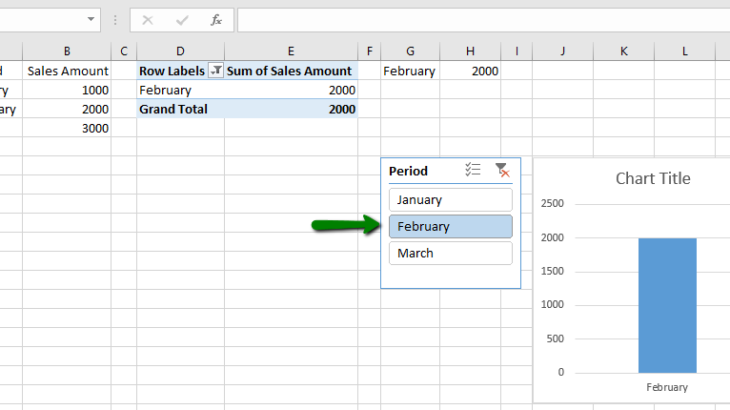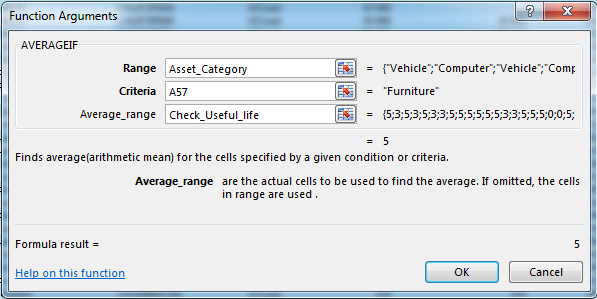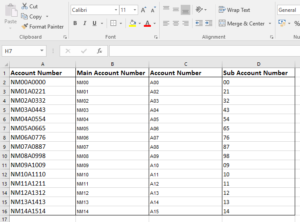Sometimes, large Microsoft Excel workbooks can be slow and inefficient—which could cause frustration. To reduce the size of a workbook, consider replacing several formulas with a single array formula. Array formulas can perform multiple calculations and they also ensure consistency, which can lead to greater accuracy. Furthermore, array formulas provide for more security, since a […]
- Solutions
All Solutions
- Standalone Reporting Tool
- Sage Intelligence for Accounting
- Sage 300cloud Intelligence
- Sage 50cloud Pastel Intelligence Reporting
- Sage Pastel Payroll Intelligence Reporting
- Sage 100/200 Evolution Intelligence Reporting
- Sage 100 Intelligence Reporting
- Sage 300 Intelligence Reporting
- Sage 500 Intelligence Reporting
- Sage VIP Intelligence Reporting
- Resources
All Solutions
- Standalone Reporting Tool
- Sage Intelligence for Accounting
- Sage 300cloud Intelligence
- Sage 50cloud Pastel Intelligence Reporting
- Sage Pastel Payroll Intelligence Reporting
- Sage 100/200 Evolution Intelligence Reporting
- Sage 100 Intelligence Reporting
- Sage 300 Intelligence Reporting
- Sage 500 Intelligence Reporting
- Sage VIP Intelligence Reporting
Additional Reports
Download our latest Report Utility tool, giving you the ability to access a library of continually updated reports. You don’t need to waste time manually importing new reports, they are automatically imported into the Report Manager module for you to start using.Sage Intelligence Tips & Tricks
Our Sage Intelligence Tips and Tricks will help you make the most of your favorite reporting solution.Excel Tips & Tricks
Our Excel Tips and Tricks will help you improve your business reporting knowledge and skills.- Learning
- Support
All Solutions
- Standalone Reporting Tool
- Sage Intelligence for Accounting
- Sage 300cloud Intelligence
- Sage 50cloud Pastel Intelligence Reporting
- Sage Pastel Payroll Intelligence Reporting
- Sage 100/200 Evolution Intelligence Reporting
- Sage 100 Intelligence Reporting
- Sage 300 Intelligence Reporting
- Sage 500 Intelligence Reporting
- Sage VIP Intelligence Reporting
Additional Reports
Download our latest Report Utility tool, giving you the ability to access a library of continually updated reports. You don’t need to waste time manually importing new reports, they are automatically imported into the Report Manager module for you to start using.Sage Intelligence Tips & Tricks
Our Sage Intelligence Tips and Tricks will help you make the most of your favorite reporting solution.Excel Tips & Tricks
Our Excel Tips and Tricks will help you improve your business reporting knowledge and skills.Get Support Assistance
Can’t find the solution to the challenge you’re facing in the resource library? No problem! Our highly-trained support team are here to help you out.Knowledgebase
Did you know that you also have access to the same knowledgebase articles our colleagues use here at Sage Intelligence? Available 24/7, the Sage Intelligence Knowledgebase gives you access to articles written and updated by Sage support analysts.Report Writers
Having some trouble creating or customizing the exact report you need to suit your business’s requirements? Contact one of the expert report writers recommended by Sage Intelligence.- Sage City
- University
- About Us
- Contact Us
Home Archives for Excel Tips
Using the VLOOKUP formula with the approximate match in Excel
Have you ever used the VLOOKUP formula with the approximate match in Excel? By using this formula, you’re able to extract the correct trade discount percentage based on the quantity of a specific item purchased. In this tip, we demonstrate how to set this up. If TRUE or 1 is specified in the Range_lookup argument text […]
How to use a slicer instead of a drop-down list in Excel
Selecting data from a drop-down list is a convenient and accurate way of entering data into a range. It helps in ensuring that the correct data is entered quickly in Microsoft Excel. However, a slicer provides a quicker, better and easier way of selecting data from a list. In this tip, we explain how to use […]
How to calculate the average useful life of assets
To complete an analytical review of the depreciation of your company’s assets, you can calculate the average useful life of these assets. The average useful life, which is a measure of conditional central tendency, can be calculated using the AVERAGEIF function. Central tendency is the middle value or a typical value within a data set. […]
How to effectively use custom number formatting to display your + or – values
In order to effectively analyze data, custom number formatting can be applied to your Microsoft Excel spreadsheet. Custom number formatting is used to easily identify values based on a set criteria. In a large Excel spreadsheet, you can easily highlight all negative or positive values by using custom number formatting. In this example, we are going to […]
How to compare and merge a shared workbook in Excel
Sometimes when working in Excel and collaborating with your colleagues on a single document, you may wonder to yourself; how can I compare and merge a shared workbook? The answer is simple! You can do this by using the Compare and Merge Workbooks command (this command will have to be added to the quick access […]
Quickly split data into two or more columns in Excel
If you ever need to split data from one column in your Microsoft Excel worksheet into two or more columns, you can use the LEFT, MID and RIGHT Text functions. The LEFT function returns the first character or characters in a text string, based on the number of characters you specify. The MID function returns a specific […]
Easily move a row or column in Excel
When wanting to move a row or column in Excel from one section of a worksheet to another (e.g. from row 13 to row 10), it’s normal practice to use the Cut and Insert Cut Cells command. However, an easier and quicker way to do this is the following: Select the values in the row/rows […]
How to use keyboard shortcuts in Microsoft Excel to increase productivity
Using keyboard shortcuts in Microsoft Excel helps you increase your efficiency and productivity, and helps you to use Microsoft Excel like a pro. In this Tip, we take a look at how we can use Excel shortcuts to save us time and increase our business efficiency. We will learn how to use keyboard shortcuts to […]
3 PivotTable Improvements in Microsoft Excel 2016
The PivotTable is one of the easiest tools used to transform huge amounts of data into meaningful reports. Excel didn’t disappoint with the improvements that have been made to PivotTables in their 2016 version. These include the following; Field List search, Automatic Time Grouping, and Multi-select Slicers. In this tip, we explore some improvements made […]
Return to topLearning
Sage South Africa © Sage South Africa Pty Ltd 2020
.
All Rights Reserved.
© Sage South Africa Pty Ltd 2020
.
All Rights Reserved.