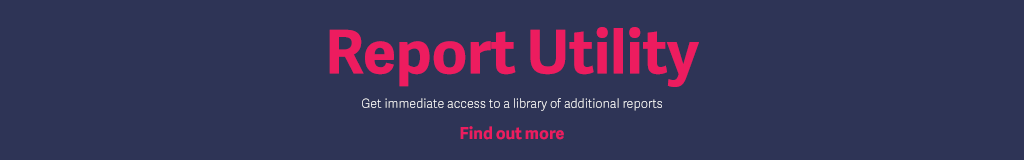Would you like to keep track of your most important sales indicators in no time at all? If so, why not check out the free Sales Flash Report provided through the Sage Intelligence Report Utility. This report gives you a quick view of your Sales over a particular day or period and includes measures like highest, lowest and average sale values, top customers, products and reps. There are also a number of other Sales reports available which might be of value to you. If you’re not already using the Utility, then you can get hold of it here.
Would you like to keep track of your most important sales indicators in no time at all? If so, why not check out the free Sales Flash Report provided through the Sage Intelligence Report Utility. This report gives you a quick view of your Sales over a particular day or period and includes measures like highest, lowest and average sale values, top customers, products and reps. There are also a number of other Sales reports available which might be of value to you. If you’re not already using the Utility, then you can get hold of it here.
In addition to this, one of the functions used in the Flash report is Microsoft Excel’s AVERAGEIF. So for this week’s tip, we’ve provided a demonstration on it through a video, showing how it works and how you can use it in your reporting going forward. You can find it here.
- Sage 50 US Dashboard Report
- Sage Pastel Sales Dashboard Report
- Sage 100 (Std & Adv) Dashboard Reports
- Sage 300 Dashboard Analysis AR S300 SQL
- Sage 500 Sales Dashboard S500
- Sage 500 Purchases Dashboard S500
- Sage 500 Sales Trend Analysis by Year S500
- Sage Business Cloud Enterprise Management Sales Dashboard 1-1 SX3
- Sage Business Cloud Enterprise Management Sales Analysis SX3 1-0
- Sage Evolution Sales Order Dashboard Evo (C7-0-1)
For more free reports suitable to your business needs, download the Report Utility and follow the easy steps to select the reports you would like.
Can’t find the report you are looking for? We’d love to hear your report ideas.